Traffic jams.
No one in the history of humankind has claimed to love them. And yet, they happen all the time. Accidents, holidays, and the daily phenomenon of rush hour all contribute to the frequent inconvenience of traffic jams.
Which lane will you take?
Let’s take a closer look at toll booths, where lots of traffic jams happen. Facts: They slow cars down and cost money. Yet, they are necessary for state income and are not going away anytime soon.
By now, many places have implemented electronic toll collection systems, such as E-ZPass in the Northeast of the US and eToll in Ireland, to alleviate some of this traffic. Rather than waiting in line for everyone to fish for dollar bills from their wallet, drivers with an electronic toll tag can zip right through a dedicated lane. Their transponders attached to their car record the toll amount and bill it right to the drivers’ credit cards.
Now, imagine if all drivers, regardless of payment method, had to drive down the same lane and wait in line to pay tolls. This would create even more massive traffic jams and prohibit drivers with toll tags to skip past everyone else. What a waste of time!
It’s the same story with traditional translation workflows.
Most translation management systems offer only default workflows with Translation and Edit steps - and maybe an additional default workflow that incorporates internal review. These lack the flexibility to account for different needs for different types of content.
The truth is, no one workflow suits all content, just as a single toll lane does not efficiently account for different drivers with different payment methods.
What if you wanted to machine translate some content, but not all? What if only some content requires internal review, but not others? Project managers would have to jump into the workflows and manually select which content they wanted to move past a step, or into a more appropriate workflow.
In fact, earlier this year, almost 40% of Smartling customers needed to manually move their content through workflows in order to ensure they completed the correct steps and were published. Any manual work opens up room for error and inevitably delays projects.
All of this time, energy, and delay to market could have been alleviated if they used our new solution, Dynamic Workflows.
Dynamic Workflows
At Smartling, we’ve recently launched Dynamic Workflows to help customers remove their manual involvement in keeping projects moving along, saving time on project management and actual translation work.
After a one-time workflow set-up, customers can authorize a set of content for a single workflow, and automatically route content to different paths within that workflow, based on set conditions. Rather than pinpointing pieces of content to re-assign to different workflows, project managers can pre-set conditions that direct content through the most appropriate workflow steps and publish on time.
Dynamic Workflows can make decisions for content based on conditions like:
- File URI
- String key
- Languages
- Fuzzy match score (level of match with translation memory)
- The number of days translations have not yet advanced past a specific step (coming soon!)
For example, say you’re a content manager tasked with translating support pages as well as product pages on your marketing website. You could create a workflow that starts with an Authorize step and a Decision step, and ends with a Publish step. In the middle, you could create two different paths:
Path 1: Google MT -> Human Post-Edit -> Internal Review Path 2: Professional Translation -> Edit -> Internal Review
Then, when authorizing content for this workflow, you could have the Decision step set up to evaluate the content’s file URI. Upon its evaluation, the Decision step can place content with a File URI containing “support” into Path 1, and all other content into Path 2.
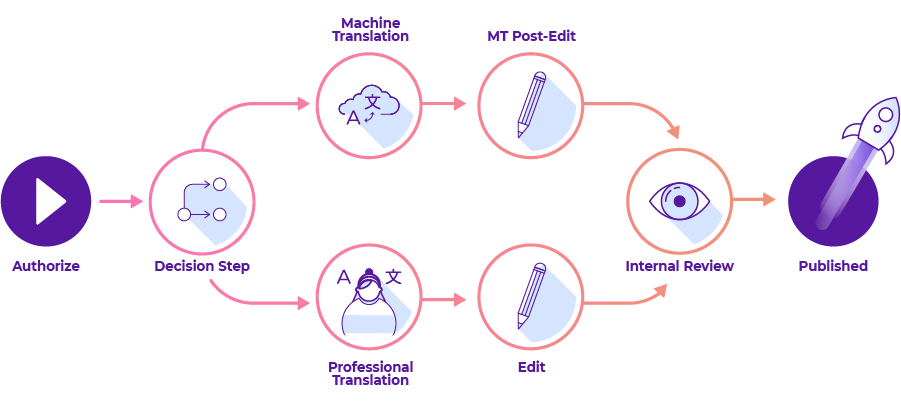
The idea is that decisions are made automatically by pre-configured workflows, rather than by a human repeatedly intervening. What’s more, there are dedicated paths for different content needs - just as most highway tolls in America indeed have dedicated lanes for cash payments and electronic tag payments.
We’re excited to see customers on the New Smartling Experience try out Dynamic Workflows! What have been your favorite use cases so far?








