WordPress is one of the most widely used content management systems (CMSs). As of 2024, well over 455 million websites use WordPress—in other words, it powers 43% of all websites on the internet.
If you’re planning for international expansion using your WordPress site, you’ve probably seen several translation plug-ins and tools you can use. But there’s more to WordPress localization than just translation—you also need to ensure that you’re catering to a global audience while maintaining cultural relevance and sensitivity.
This blog post will guide you through the process of effectively localizing your WordPress website. It will also cover necessary WordPress localization tools and plug-ins and offer solutions for common localization challenges.
The importance of WordPress localization
WordPress localization is the process of adapting your WordPress site to suit different locales’ linguistic, cultural, and technical preferences. It's about creating an immersive user experience that feels tailor-made for each visitor, regardless of where they are in the world, rather than merely translating words into a different language.
WordPress localization is crucial for businesses that want to expand their global reach and cater to diverse audiences. Localization enhances user experience by offering content in preferred languages, displaying prices in local currencies, and ensuring cultural sensitivity. This not only enhances customer trust and engagement but also boosts brand credibility, search engine optimization (SEO) rankings, and market share.
Localization vs. internationalization
WordPress localization and internationalization are two distinct but related processes that make websites accessible for users from different regions and languages.
Internationalization is the process of designing and developing a WordPress theme or template to allow for easy translation and adaptation to various languages and cultural contexts. This involves using proper coding practices, such as wrapping translatable strings in gettext functions and providing a way for WordPress to load language files. Your development team knows these files as core wp-config.php files.
Localization, on the other hand, involves translating the internationalized theme or template into a specific language and adapting it to local conventions, such as date formats, currencies, and address structures.
While internationalization is a developer's responsibility, localization is a team effort among developers, localization managers, and a team of translators—powered by robust translation technology.
Key steps for effective WordPress localization
WordPress localization is a complex process that demands a systematic approach to adapt content for different languages and regions. Here’s a step-by-step process for effective WordPress localization:
1. Localize your WordPress theme
Themes that are compatible with multiple languages are crucial for a seamless multilingual WordPress site. Without a localized theme, you would have to rebuild your site from scratch every time you wanted to add a new language. Moreover, WordPress offers several themes, but many of them are not localization-ready out of the box.
Localized themes allow visitors to experience your website in their native language and see pricing options in their local currency, which provides them with a better customer experience. Moreover, localized content also helps you rank higher in search engines.
But before you start localizing a theme, here are some key file types you need to know about:
- Portable object template (POT) files: These files contain the original strings (in English) from your plug-in or theme. They serve as a template for translators to work with. You’ll need to give your POT file to translators or your translation tool to begin the translation process.
- Portable object (PO) files: While POT files serve as templates, PO files contain the translation strings. There is one PO file per language.
- Machine object (MO) files: Developers compile a fully translated PO file into an MO file. These are machine-readable binary files that WordPress uses to display the translated text on the website.
These file types are critical for localizing your WordPress theme for different languages. To make this process easier, developers need to prepare themes for translation by wrapping translatable strings in gettext functions and extracting them into POT files.
If your developers need further guidance, WordPress’s developer resources offer a detailed guide on WordPress theme localization.
2. Install the right plug-ins
The WordPress marketplace offers several plug-ins to support localization. Multilingual plug-ins like WPML work with most WordPress themes, but there are several other popular options available, each with its own features and capabilities.
When choosing a WordPress plug-in for translation, consider factors such as ease of use, translation accuracy, SEO compatibility, and pricing.
Once you've selected your preferred translation plug-in, install and activate it on your WordPress site. The process varies slightly depending on the plug-in, but generally, you can follow these steps:
- Log in to your WordPress dashboard.
- Navigate to Plug-ins > Add New.
- Search for the plug-in name.
- Click "Install Now" and then "Activate." You may need to provide an application programming interface key at this stage.
After installing the plug-in, you’ll need to configure your target languages. Based on your website localization strategy, select the languages you want to translate your website into, in addition to a default language. For example, if your business in the US is trying to expand into France and Spain, your default language would be English, with French and Spanish translated versions.
To provide a seamless user experience, opt for a language switcher on the website that allows visitors to choose their own language. Here’s an example of what a language switcher looks like:
 An example of a language switcher (Source)
An example of a language switcher (Source)
3. Translate content with advanced translation technology
Localization goes beyond mere translation and truly adapts content for different languages and cultures. It captures the local language’s intent, style, and tone for your target market.
Leverage a robust translation platform or professional translation services, such as Smartling’s, to achieve the highest translation quality with culturally appropriate content.
4. Localize media files
The scope of WordPress translation extends beyond mere text translations. Don’t forget to localize other media on your website, such as images, videos, and GIFs. For each language, upload the corresponding media files to your WordPress site to ensure a consistent user experience. This includes changing color schemes, translating the text on images, and dubbing videos in your target language.
Check out our blog to learn more about the nitty-gritty details of video localization.
Tools and plug-ins for seamless integration
To achieve seamless WordPress localization, you can use the following tools and plug-ins:
Smartling’s WordPress translation connector
Smartling offers a WordPress connector that seamlessly translates content for localization. This plug-in integrates with WordPress and allows you to translate your content without leaving the CMS. It also enables collaborative translation and supports various content types. Moreover, features like automated change recognition, translation memory, and glossaries make it easy to maintain quality and consistency.
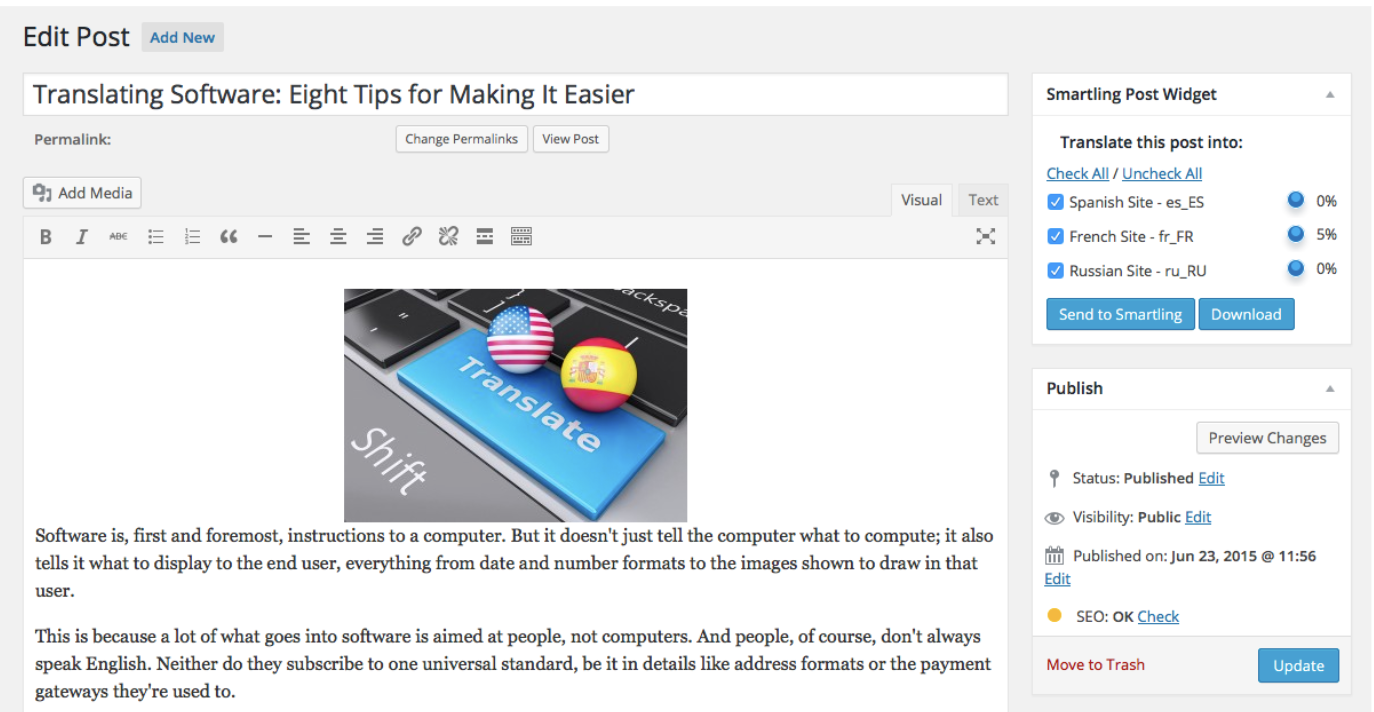 Smartling’s WordPress translation connector (Source)
Smartling’s WordPress translation connector (Source)
Smartling’s WPML plug-in
WPML is a powerful tool for creating multilingual WordPress websites. It facilitates the translation of pages, posts, custom content types, menus, and themes. It also supports over 40 languages and can seamlessly handle complex scripts, even those that read right to left like Urdu.
Smartling’s WPML plug-in facilitates WordPress content translation within Smartling’s platform. Once you connect it, you can seamlessly input content and receive completed translations.
Overcoming WordPress localization challenges
Localizing a WordPress website can be a daunting task, but with the right strategies and tools, you can easily create a seamless multilingual experience for your users. Here are three key areas to focus on:
1. High-quality translations
Accurate translations are crucial for effectively communicating and building trust with your international audience. Make sure to use professional translation services and leverage technology with built-in quality checks.
Smartling offers a proprietary Quality Confidence Score (QCS) that uses machine learning to predict each translation job’s quality. This helps you identify issues with the source content, visual context, and other factors that impact quality.
 Smartling’s QCS (Source)
Smartling’s QCS (Source)
Additionally, it’s crucial to ensure that all translation work takes cultural nuances into account. This will help you accurately convey your intended message and avoid any misinterpretations. The best way to achieve this is to work with native-speaking translators who are familiar with your industry and target markets. Smartling, for instance, employs an extensive network of carefully vetted, 100% native-speaking translators who leverage local expertise to deliver high-quality translations.
2. Regular multilingual site updates and maintenance
Maintaining a multilingual WordPress site requires ongoing effort and attention. To keep your site up-to-date and engaging for your international audience, follow these best practices:
- Update all translated content whenever you make changes to the original content. Make sure to translate the new web content you create as well.
- Monitor user feedback and comments in all languages and respond promptly to maintain engagement.
- Regularly check for broken links, outdated information, and technical issues across all language versions of your site.
3. International SEO best practices
Optimizing your WordPress site for international search engines is crucial for driving traffic and reaching your target audience. Here are some international SEO best practices to keep in mind:
- Conduct keyword research to understand the search phrases your target audience is using.
- Use hreflang tags to specify each webpage’s language and geographic targeting.
- Create unique, high-quality content for each language version of your site to avoid duplicate content.
- Optimize page titles, meta descriptions, and alt text for each version of your site.
There’s still so much more to international SEO than that. Take a peek at our detailed guide on SEO and localization for more best practices to follow.
Enhance your multilingual WordPress sites with Smartling's expertise
Smartling’s powerful translation management platform seamlessly integrates with WordPress, which makes it easy to localize your content. Simply connect your WordPress site to Smartling, and our AI-powered translation tools will handle the rest.
You can automatically send content for translation, review and approve translations, and publish localized pages—all without leaving your WordPress dashboard. Smartling's WordPress plug-in also includes advanced features like real-time translation previews, in-context editing, and translation memory to streamline your localization process. What’s more, our translation management system allows you to manage all your translation projects from a single platform.
Ace international expansion through your WordPress site by booking a meeting with Smartling today.








